How to use eCold.ai with Instantly.ai
Apr 11, 2024
Frank Jenkins

Using eCold.ai with Instantly.ai is pretty straightforward, as you only have to import your processed CSV file and map the lines as custom variables.
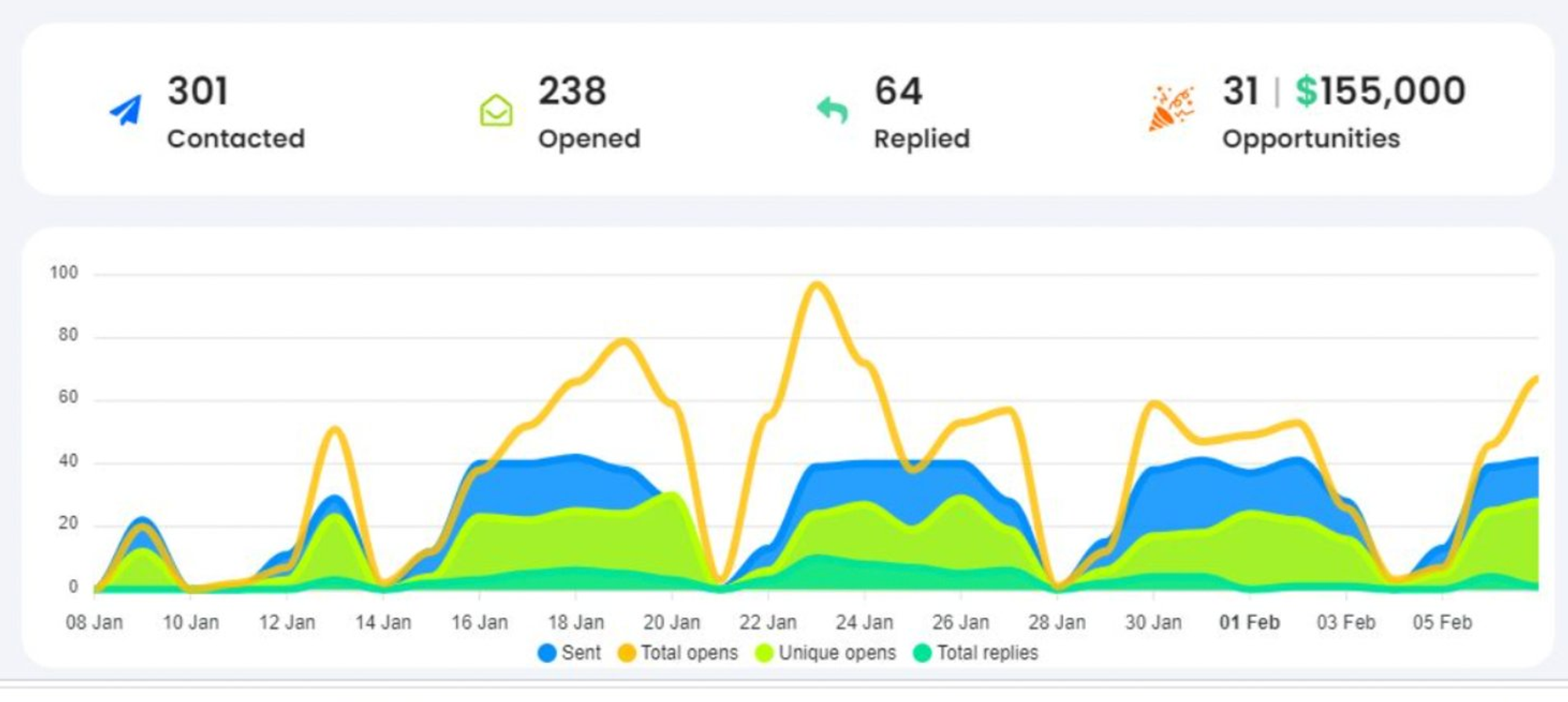
Generate Personalized Lines with eCold.ai
The first thing you need to do is generate your personalized lines with eCold.ai. If you’ve done this already, you can skip to the next part.
To generate your personalized lines, make sure you have your prospect list as a csv file exported from your prospect scraping software (Tools such as Apollo, Crunchbase, etc.)
1. Upload your prospect list on eCold.ai Bulk Compose
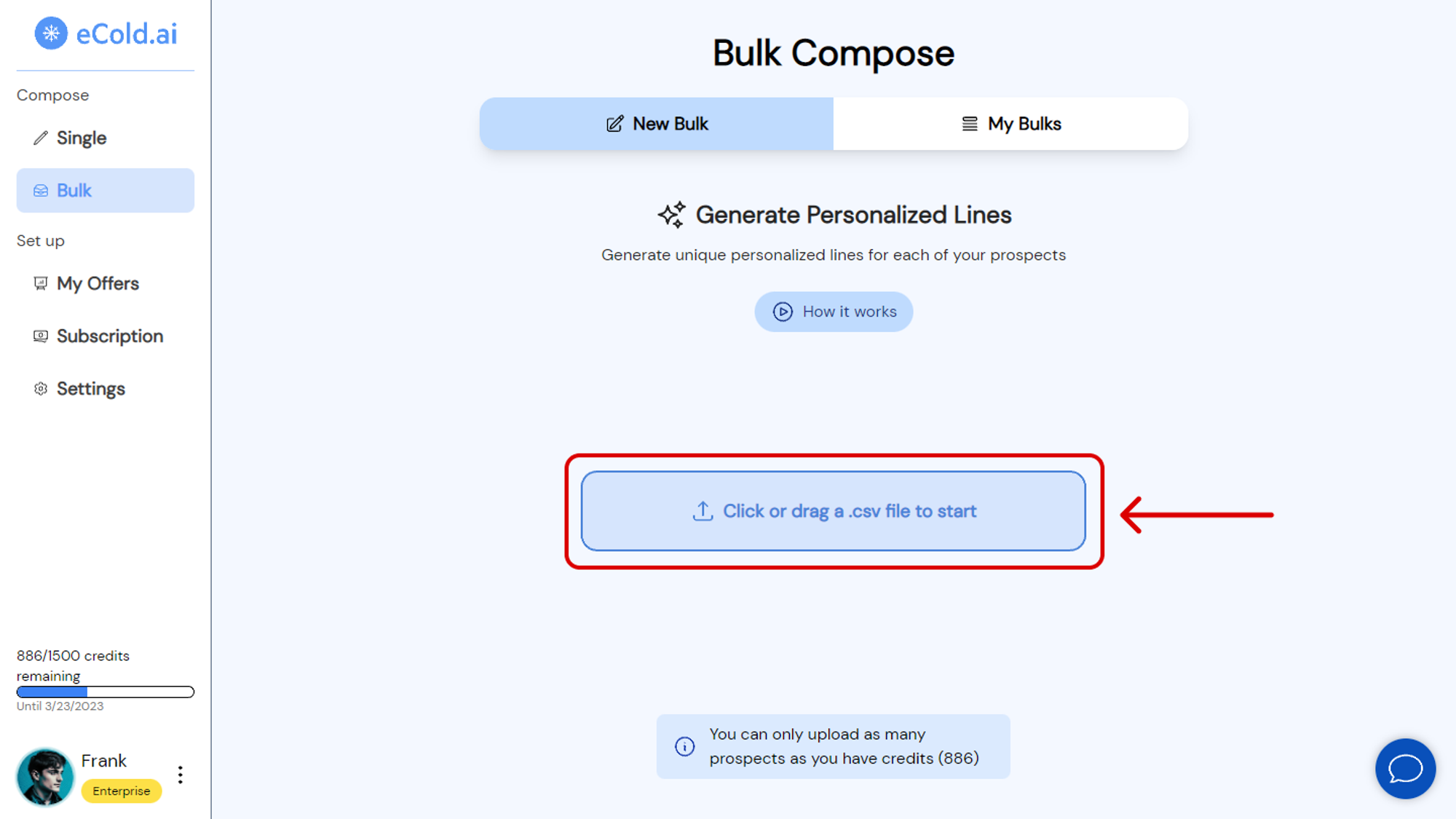
2. Make sure the LinkedIn URL column selected is correct, and click “Start”
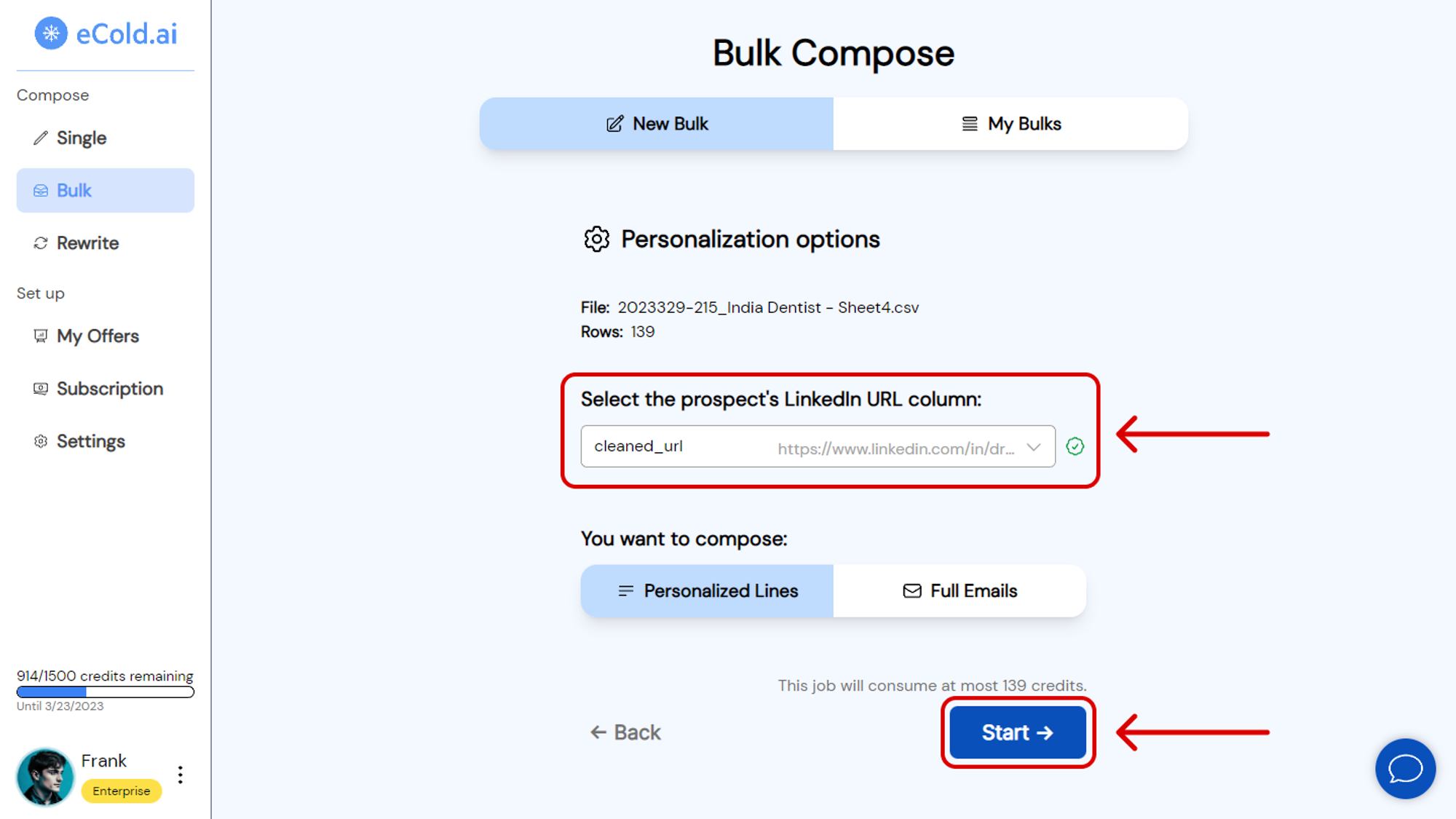
3. In a couple seconds, your file will be processed. Just click “Download” and you’ll get a processed CSV file
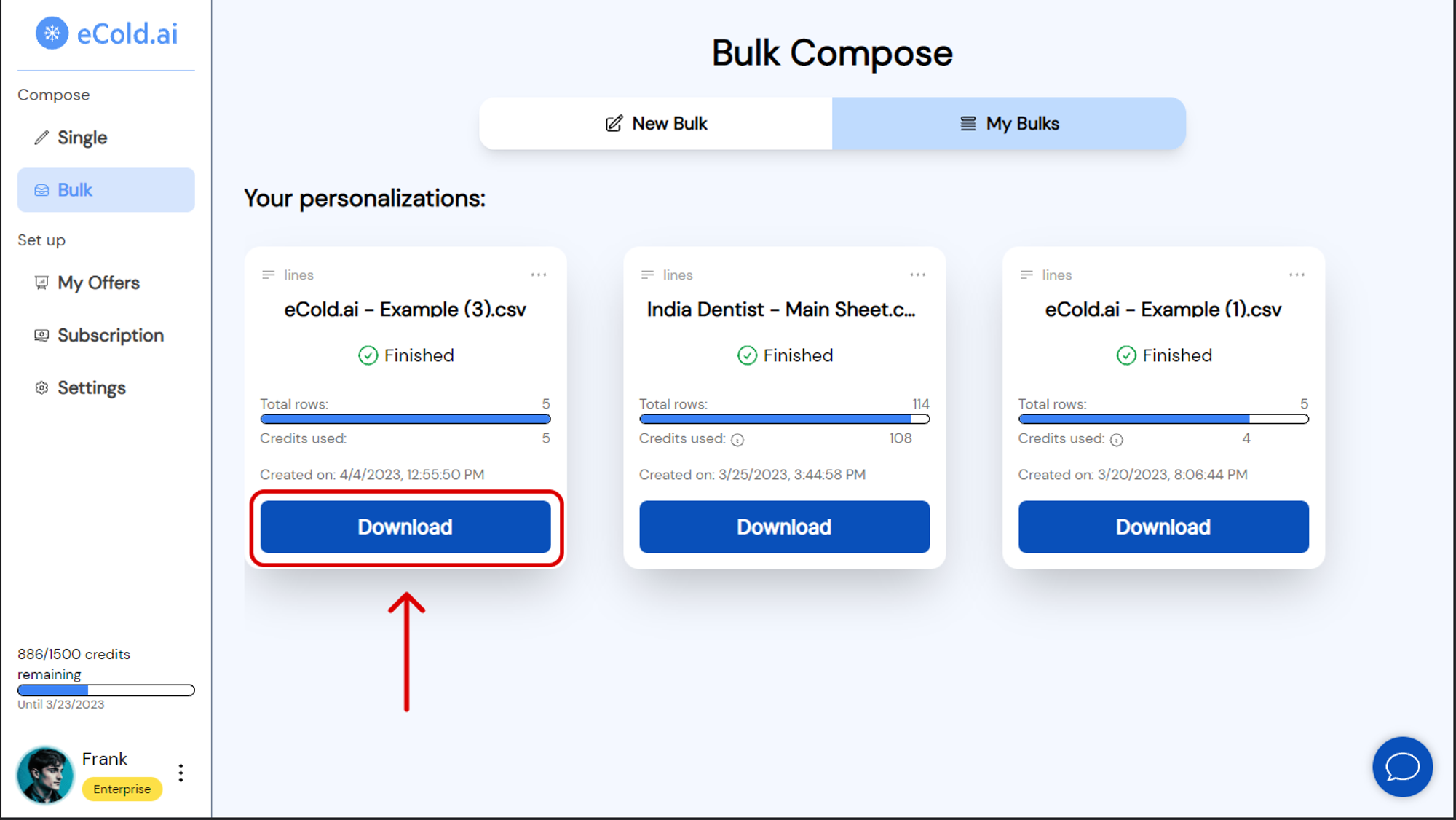
Use your Personalized Lines with Instantly.ai
Now that you have your processed file with the personalized lines, head over to Instantly.ai and do the following steps:
1. Upload you processed CSV file
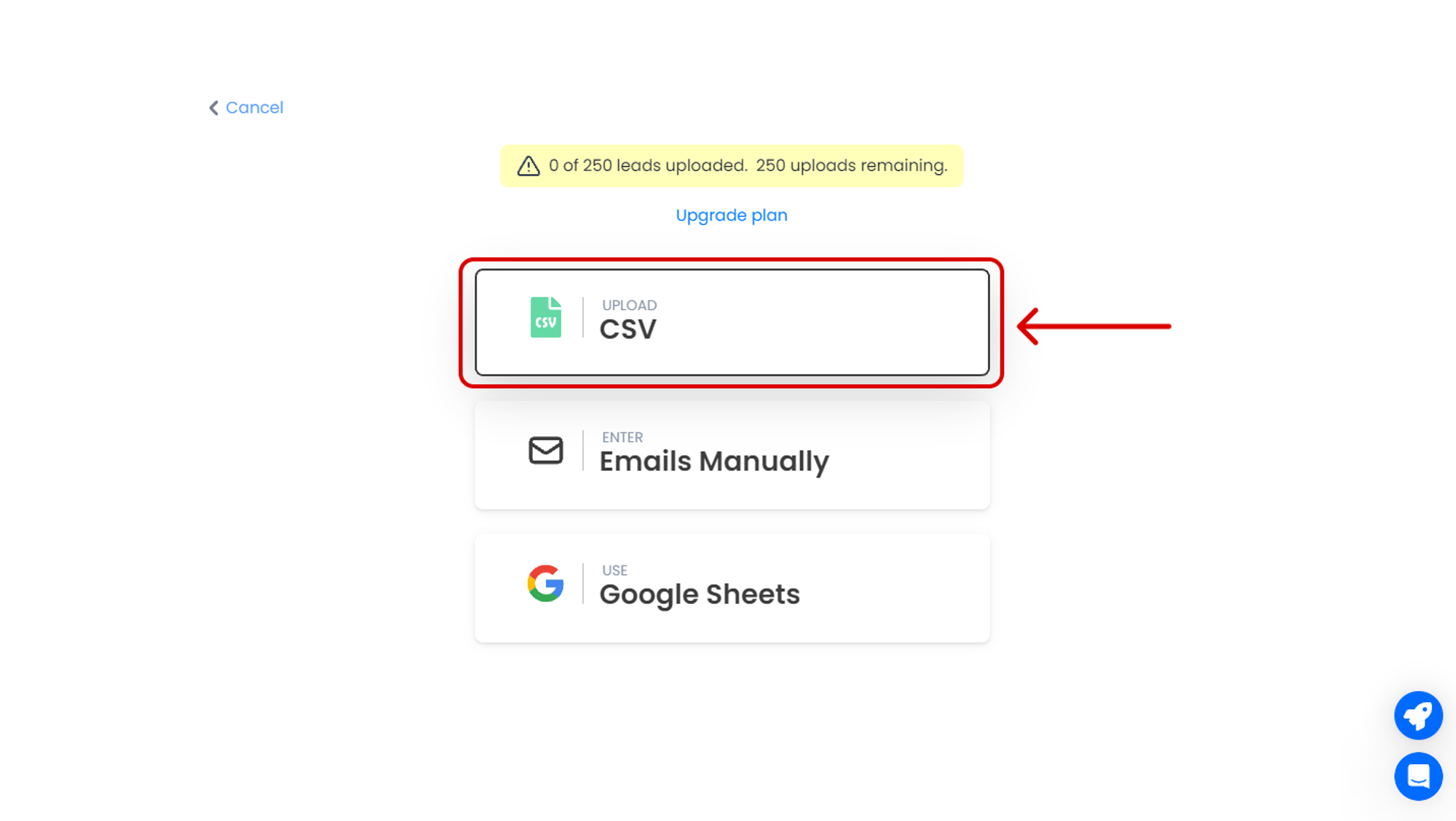
2. Map the “lines” columns as Custom Variables
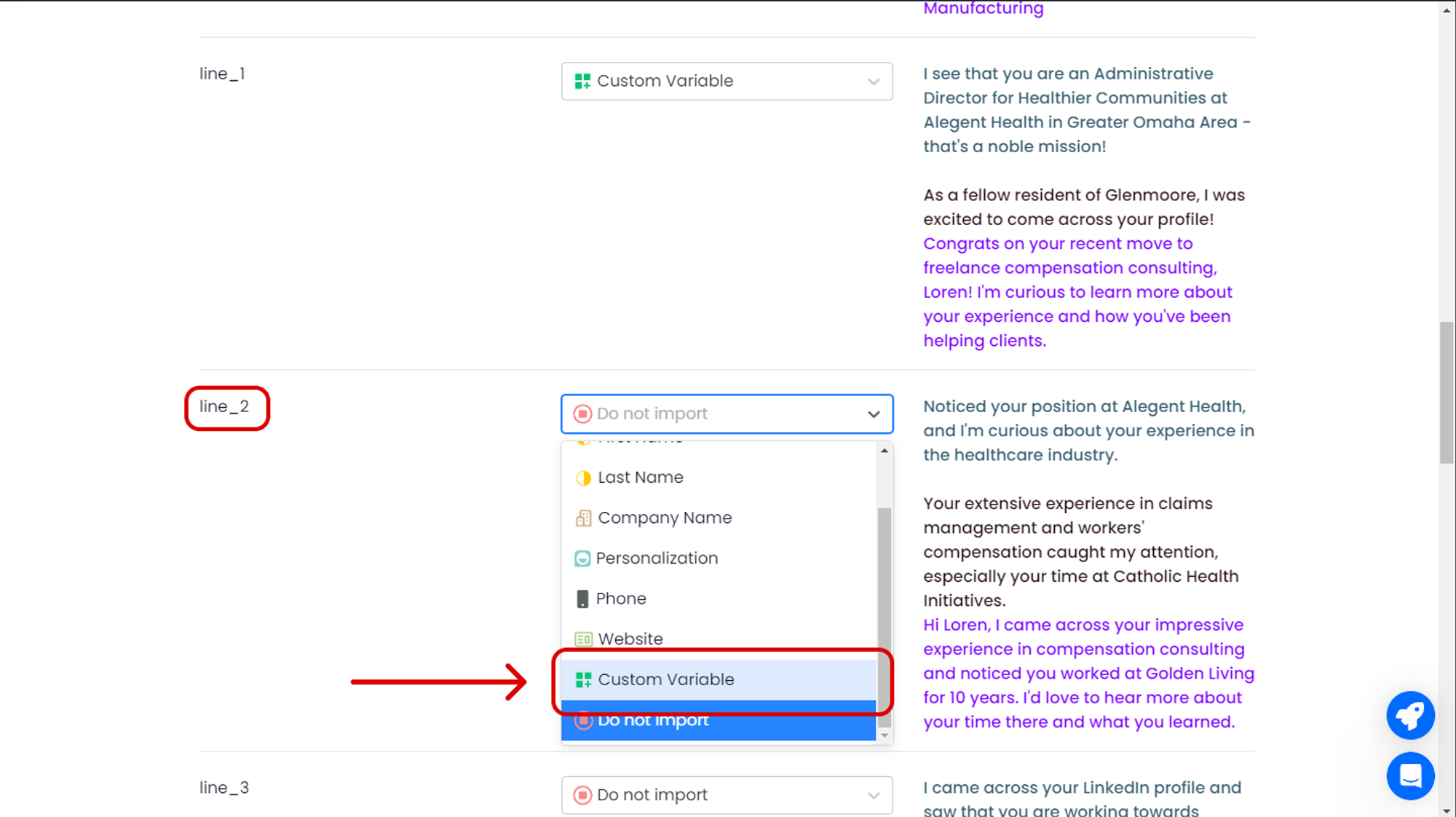
3. Add them where you need them on your cold email script
This way every email sent will use the corresponding unique personalized line to each prospect
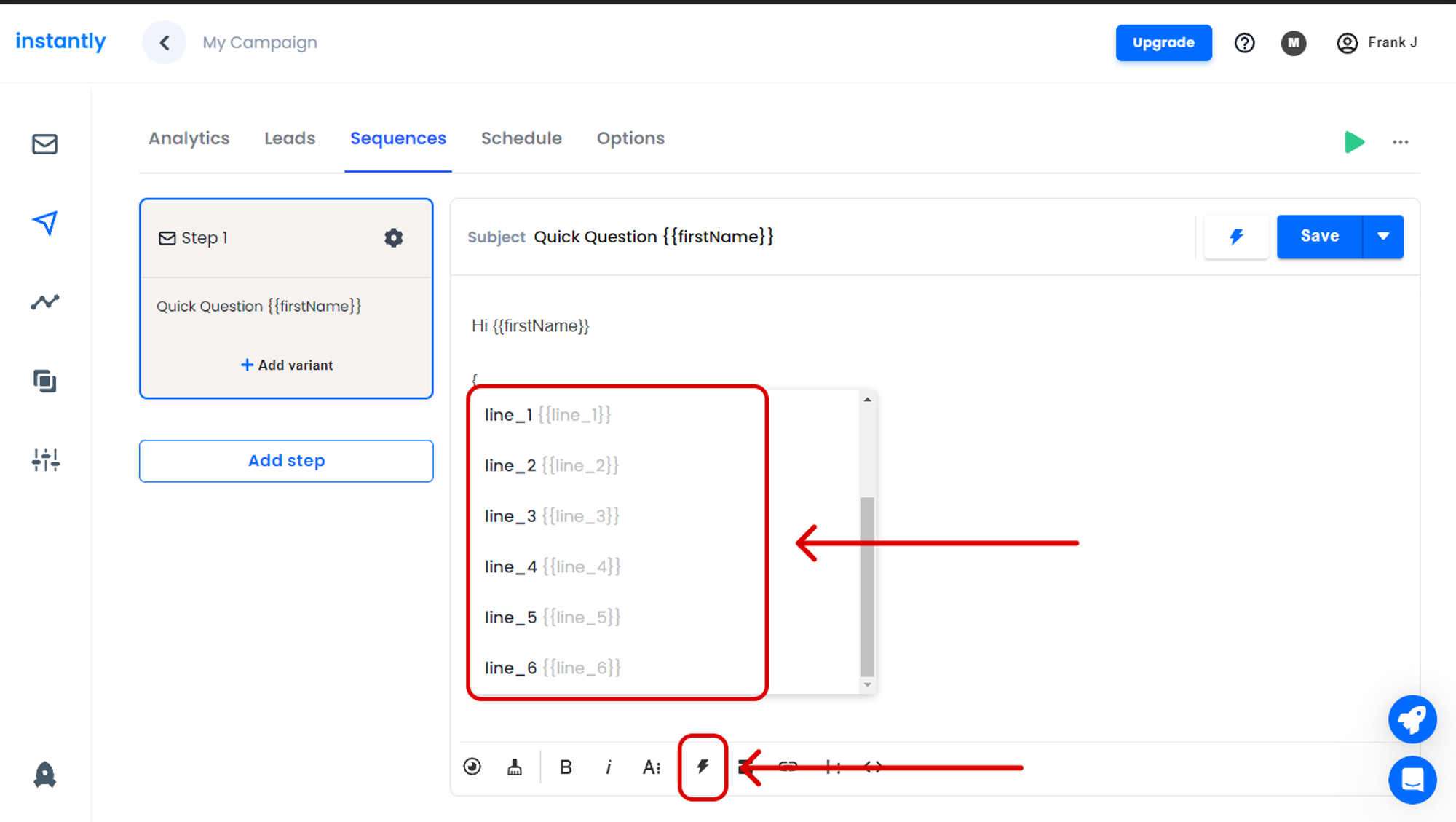
Try eCold.ai today
Start personalizing your cold emails at scale with AI.
Free 20 credits. No credit card required.
Personalize emails at
scale with eCold.ai
eCold.ai offers personalization for cold emailers at scale
Claim your free 20 credits